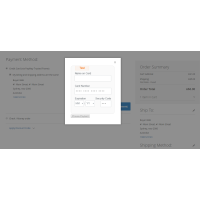Westpac PayWay Trusted Frame - Magento 2
Compatible With Magento Edition
Open Source (CE): 2.3, 2.4Commerce on prem (EE): 2.3, 2.4
Commerce on Cloud (ECE): 2.3, 2.4
Overview
Back to topMagento 2 Westpac PayWay Trusted Frame extension allows you to take credit card payments through the PayWay Payment Gateway on your Magento 2 website.
Your customers can pay with Visa and Mastercard by default and with American Express, Diners Club and JCB after being activated by Westpac Bank or StGeorge Bank.
About Westpac PayWay
Westpac Banking Corporation, more commonly known as Westpac, is an Australian bank and financial-services provider headquartered in Westpac Place, Sydney. It is one of Australia's "big four" banks. Its name is a portmanteau of "Western-Pacific". For more information at https://www.westpac.com.au
PayWay is operated by Westpac Banking Corporation, a simple, secure, internet-based solution to collect and manage customer payments. It supports a wide range of payment channels. No matter the size or type of business, PayWay has payment options that can substantially help you better manage your cash flow.
Account & Pricing
In order to use the extension, you need to have a merchant account provided by PayWay, and they will give you the credentials to access Merchant Portal
To see the Pricing Plans, you need to contact PayWay team
How it works
It directs your customers to a secure payment form (hosted on the PayWay server) during the checkout process. Once they’ve paid, they’ll be redirected back to your website.
Features
- Support both Westpac PayWay and StGeorge PayWay
- Embed PayWay trusted frame into your payment page
- Accept credit cards
- Receive a real-time response back to your server
- Protect yourself with Fraud Guard
- Encrypted the payment credentials
- Capture New Sales
- Create Invoice Automatically
- Refund Offline
- Support multiple websites
- Support multiple store views
- Unlimited domains.
Customers
Many websites use our PayWay extension, but due to policy, we only listed a few:
- beewise.com.au
- forgehardware.com.au
- rvpartsexpress.com.au
- tigerpak.com.au
- printedclothing.com.au
- zenpromotional.net.au
- adaptify.com.au
- outdoorcameras.com.au
- controllogic.com.au
- magnifydigital.com.au
- intesols.com.au
- mydiamonds.com.au
- etc
Security & PCI Compliance
The extension uses PayWay Trusted Frame Integration. You can allow your customers to enter their sensitive card data on a page that is hosted on the PayWay payment website. Therefore, you do not have to comply with PCI/DSS regulations.
Test Environment
In case you need to see the demo of Westpac PayWay Trusted Frame- Magento 2 extension, please feel free to contact us or sales@polacin.com
Test Credit Card Numbers
Visa: 4564710000000004 - Expiry: 02/29 - CVN: 847
Master: 5163200000000008 - Expiry: 08/30 - CVN: 070
Amex: 376000000000006 - Expiry: 06/30 - CVN: 2349
Diners: 36430000000007 - Expiry: 06/22 - CVN: 348
Why Choose Our Extension
When you purchase the extension, you will get Free Support from our team for 12 months. if you face any issues related to the extension, our team will fix it and make sure it work with your website.
The extension included free updates for 12 months.
Our code is 100% open-source and unencrypted. Easily add your own customizations.
Unlimited domains and websites that you want to use the extension.
We stand behind the quality of our extensions with a 30-day money-back guarantee.
Installation
Back to topExtract the file into app/code/PL/PaywayTrustedFrame/
From a terminal, run the following commands:
php bin/magento setup:upgrade
php bin/magento setup:static-content:deploy -f
php bin/magento cache:clean
Release Notes
Back to topVersion 2.1.3
Released on October 18, 2023